

<div class="container">
<div class="row">
<div class="col-lg-12 col-12"></div>
</div>
</div>
<div class="container">
<div class="row">
<div class="col-lg-12 col-12">
<div class="px-4 py-5 text-center">
<div class="py-5">
<h1 class="display-5 fw-bold text-white">Dark mode hero</h1>
<div class="row">
<div class="col-lg-4 mx-auto">
<p class="fs-5 mb-4">1.</p>
<h3>Sell online with a website</h3>
</div>
<div class="col-lg-4 mx-auto">
<p class="fs-5 mb-4">2.</p>
<h3>Sell online with a website</h3>
</div>
<div class="col-lg-4 mx-auto">
<p class="fs-5 mb-4">3.</p>
<h3>Sell online with a website</h3>
</div>
</div>
</div>
</div>
</div>
</div>
</div>
<div class="container apprendre-second-bg">
<div class="row">
<div class="col-lg-12 col-12"></div>
</div>
</div>
<div class="container">
<div class="row">
<div class="col-lg-12 col-12">
<div class="px-4 py-5 text-center">
<div class="py-5">
<h1 class="display-5 fw-bold text-white">Dark mode hero</h1>
<div class="col-lg-6 mx-auto">
<p class="fs-5 mb-4">Quickly design and customize responsive mobile-first sites with Bootstrap, the world’s most popular front-end open source toolkit, featuring Sass variables and mixins, responsive grid system, extensive prebuilt components, and powerful JavaScript plugins.</p>
<div class="d-grid gap-2 d-sm-flex justify-content-sm-center">
<button type="button" class="btn btn-outline-info btn-lg px-4 me-sm-3 fw-bold">Custom button</button>
</div>
</div>
</div>
</div>
</div>
</div>
</div>
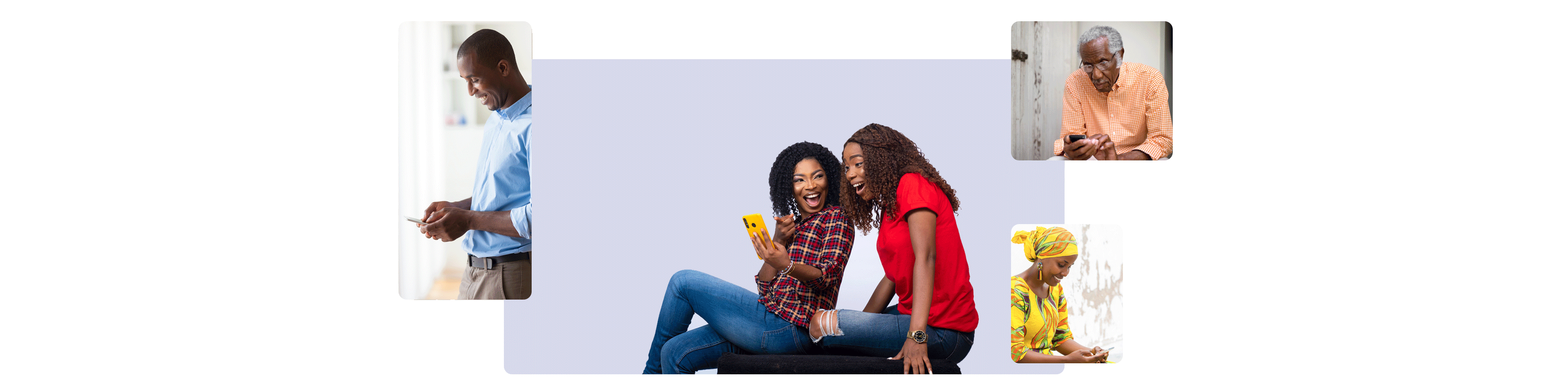
Quickly design and customize responsive mobile-first sites with Bootstrap, the world’s most popular front-end open source toolkit.
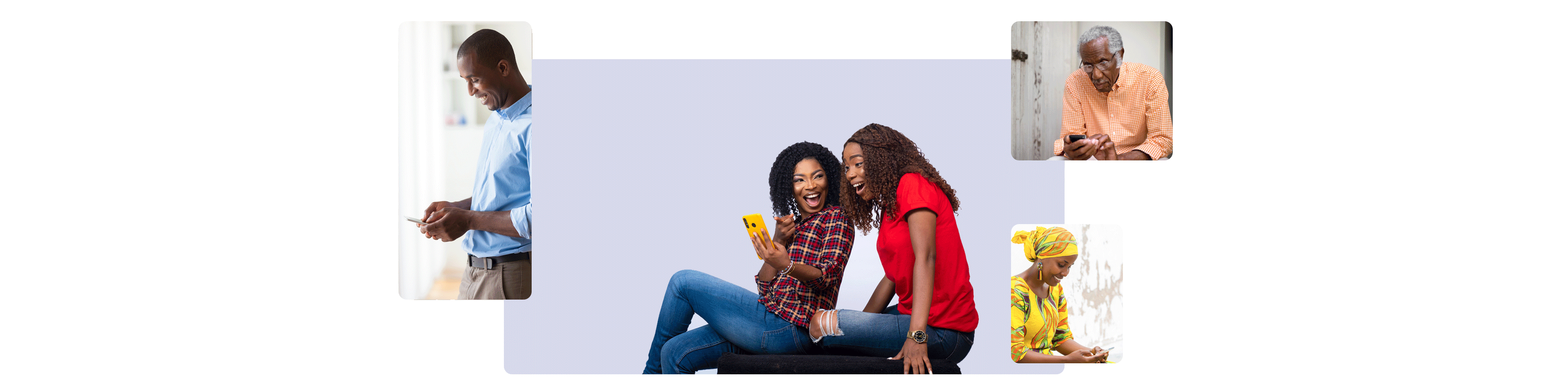
Quickly design and customize responsive mobile-first sites with Bootstrap, the world’s most popular front-end open source toolkit.
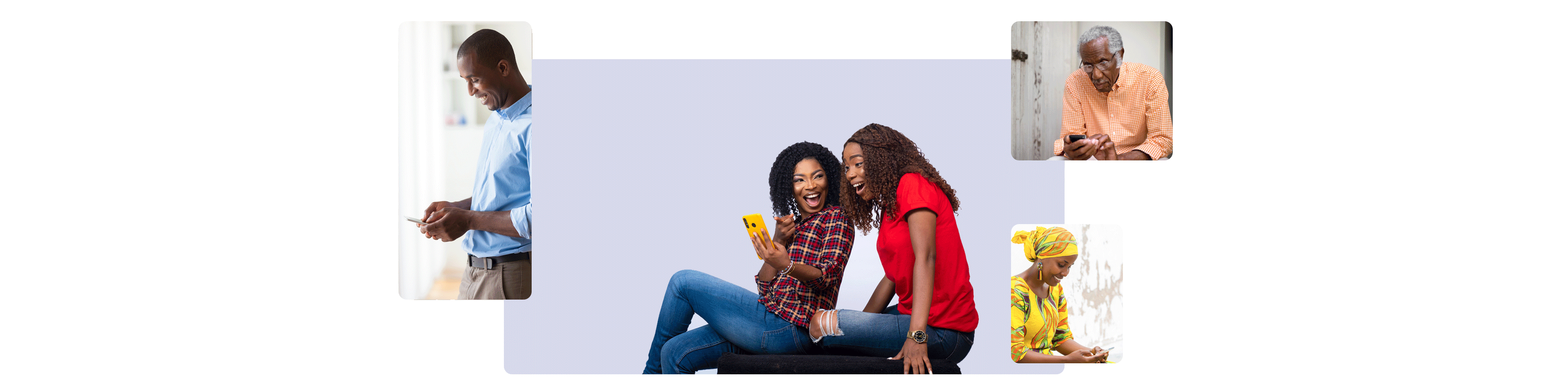
Quickly design and customize responsive mobile-first sites with Bootstrap, the world’s most popular front-end open source toolkit.
.accordion-flush class. This is the first item's accordion body..accordion-flush class. This is the second item's accordion body. Let's imagine this being filled with some actual content..accordion-flush class. This is the third item's accordion body. Nothing more exciting happening here in terms of content, but just filling up the space to make it look, at least at first glance, a bit more representative of how this would look in a real-world application.